how I setup my Integrated Development Environment (IDE)
As of this writing I use Visual Studio Code, you can download and install it or any Integrated Development Environment (IDE) of your choice. Here are a few options
Screen Layout
I split my screen in the following ways depending on the use case, try different layouts to see what works best for you.
for references
I put references on the left and the Integrated Development Environment (IDE) on the right
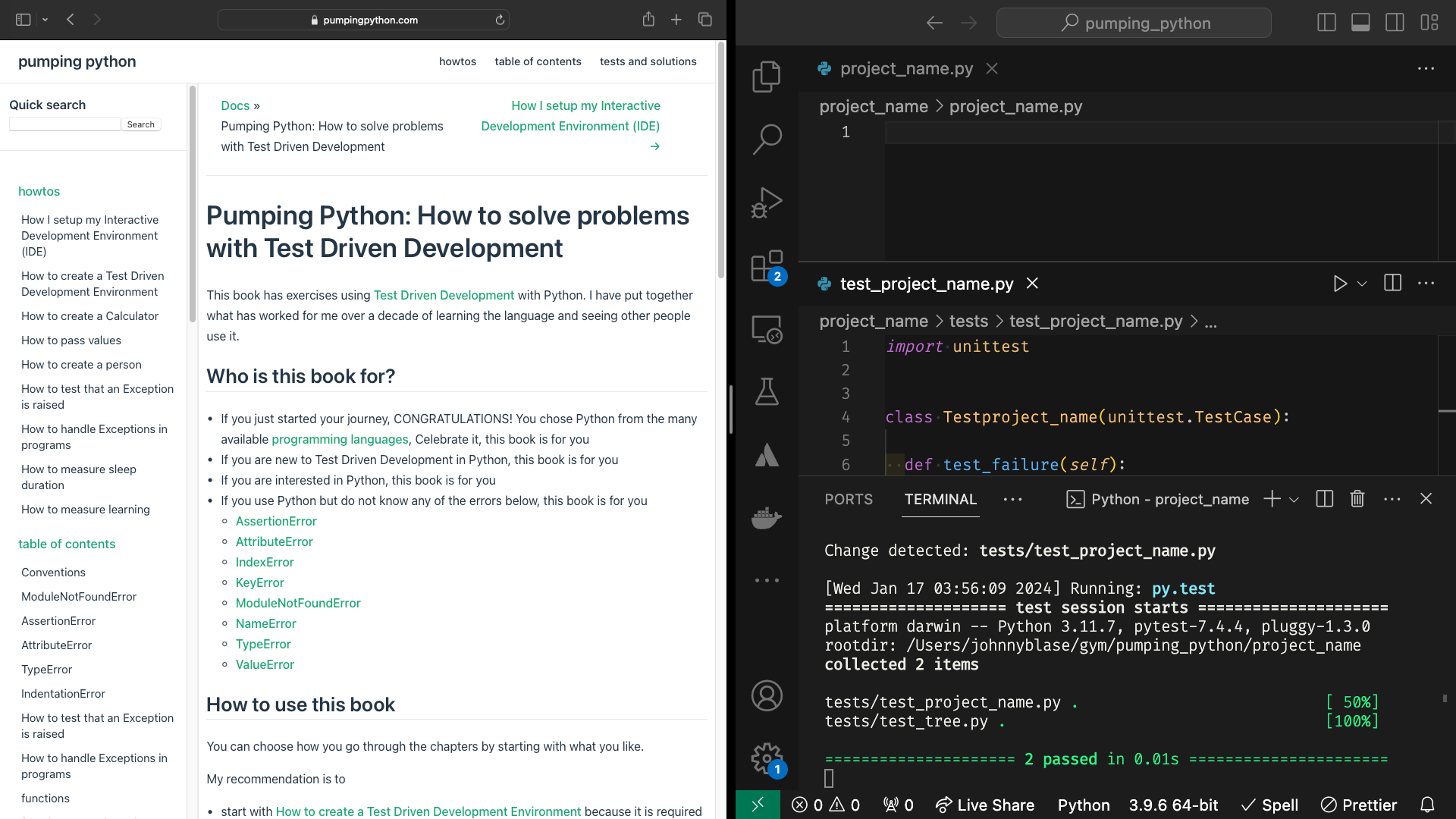
this helps when I do not have an extra screen. I can stack two editors on top of one another, source code on top, tests below, and the terminal below the tests
for testing
When working with just the Integrated Development Environment (IDE), I have the following Windows open
explorer on left
explorer on the left to see files/folder structure at once, and I can drag and drop files directly into the editor
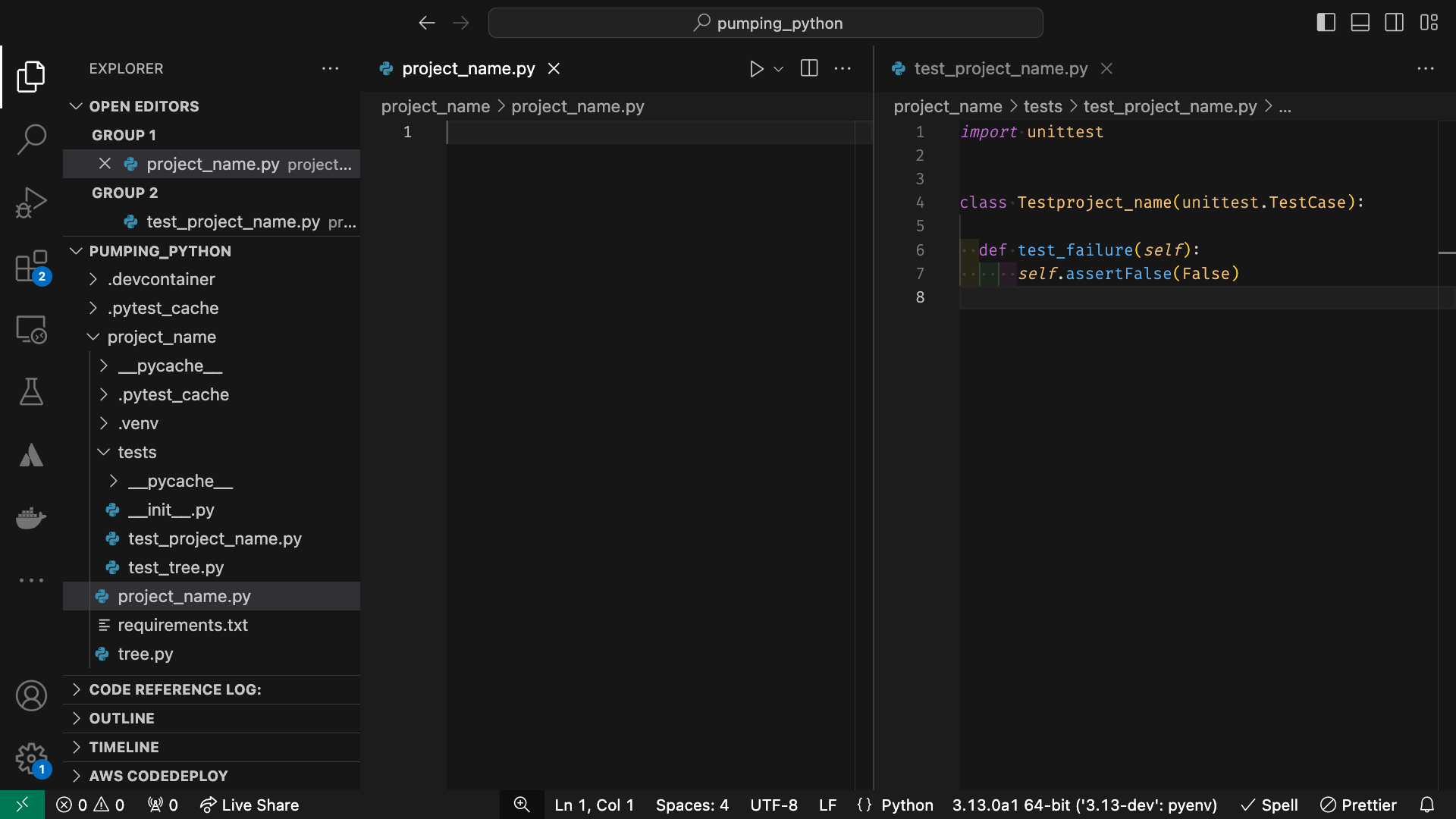
2 editors
editors side by side - source code on the left with tests on the right
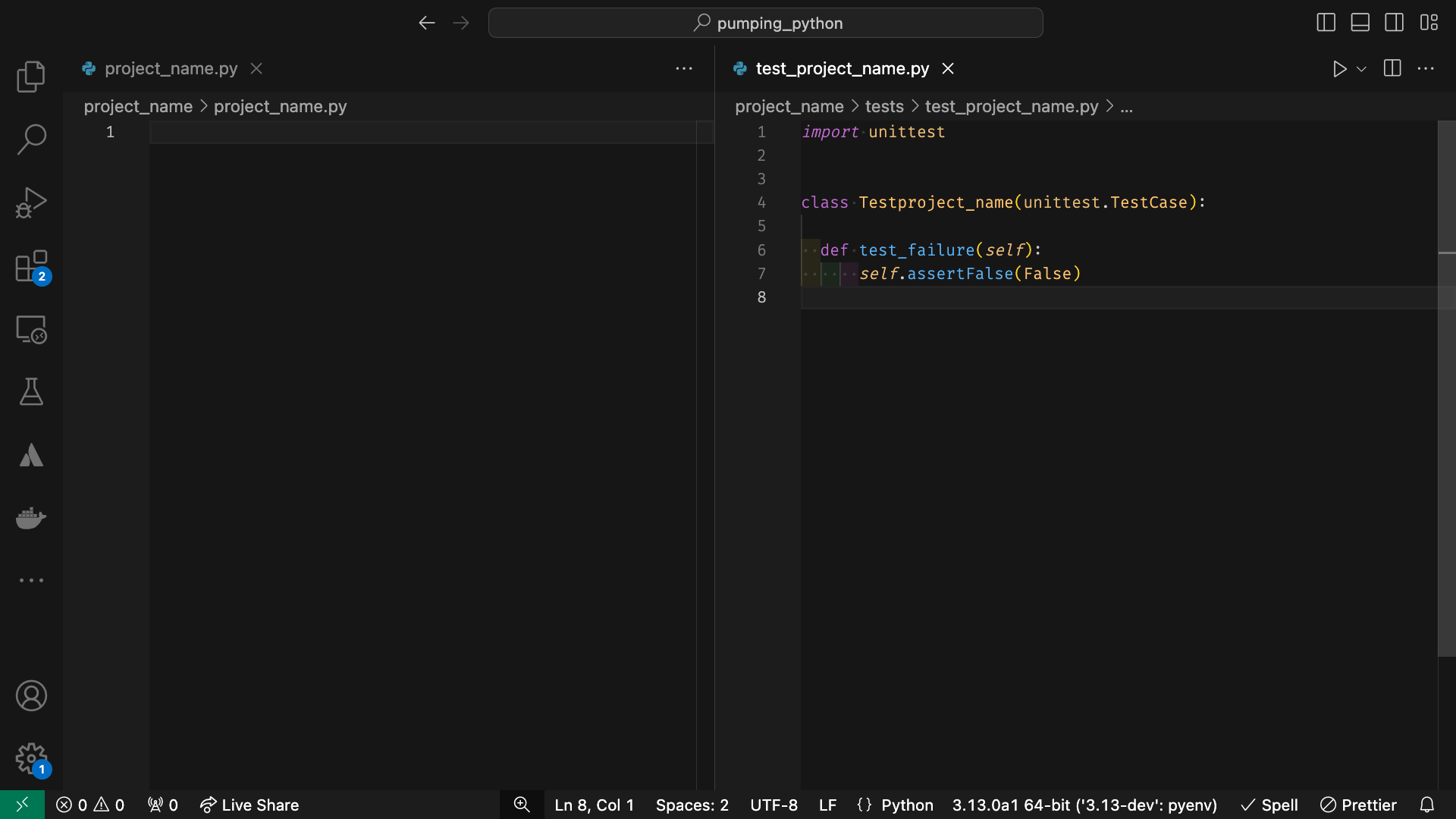
the terminal
the terminal to show results of the tests
at the bottom - for most cases
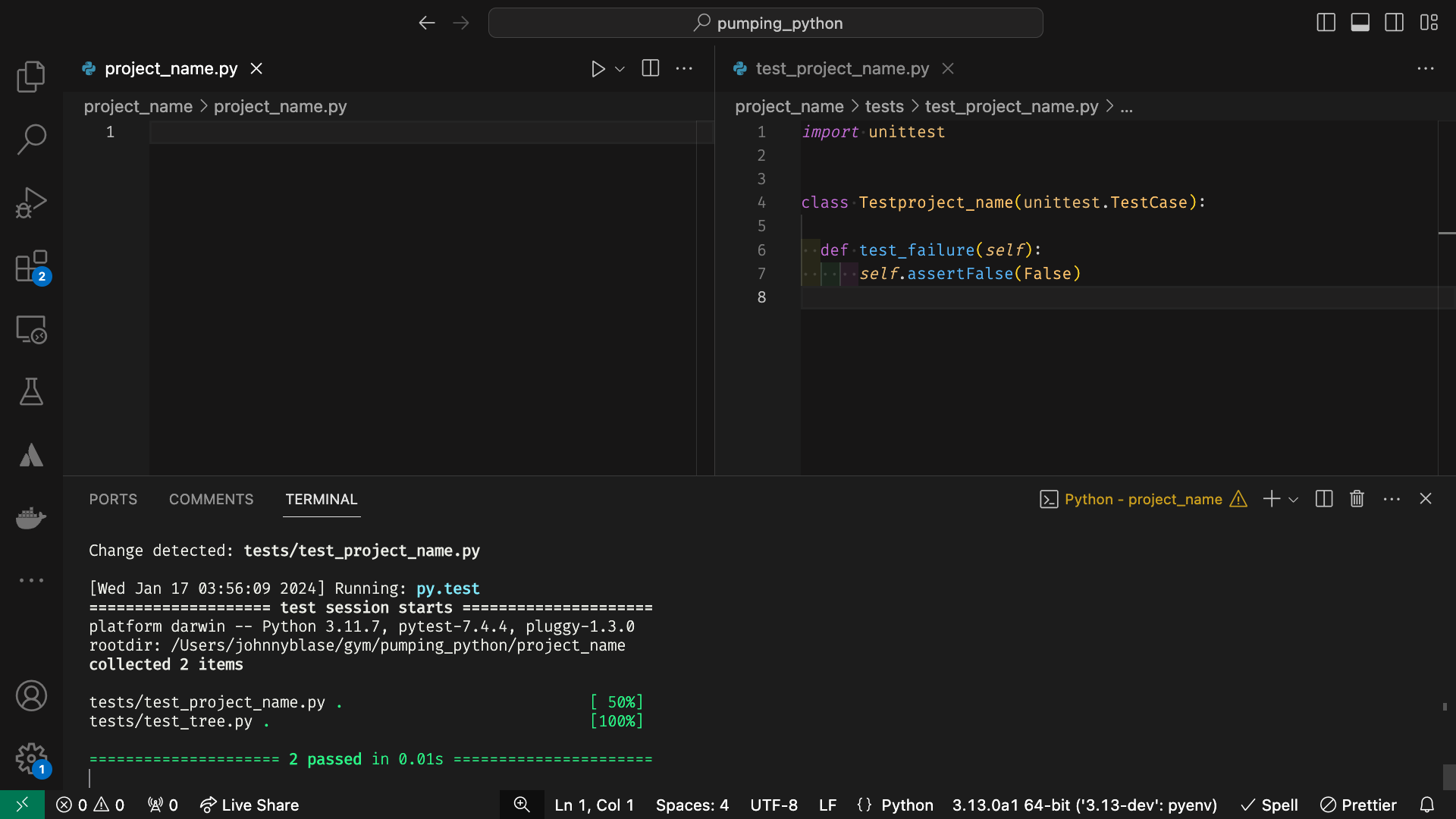
to the right - when the results I am looking at in the terminal are too long to see in the bottom, for example when working with documentation, JSON or dictionaries
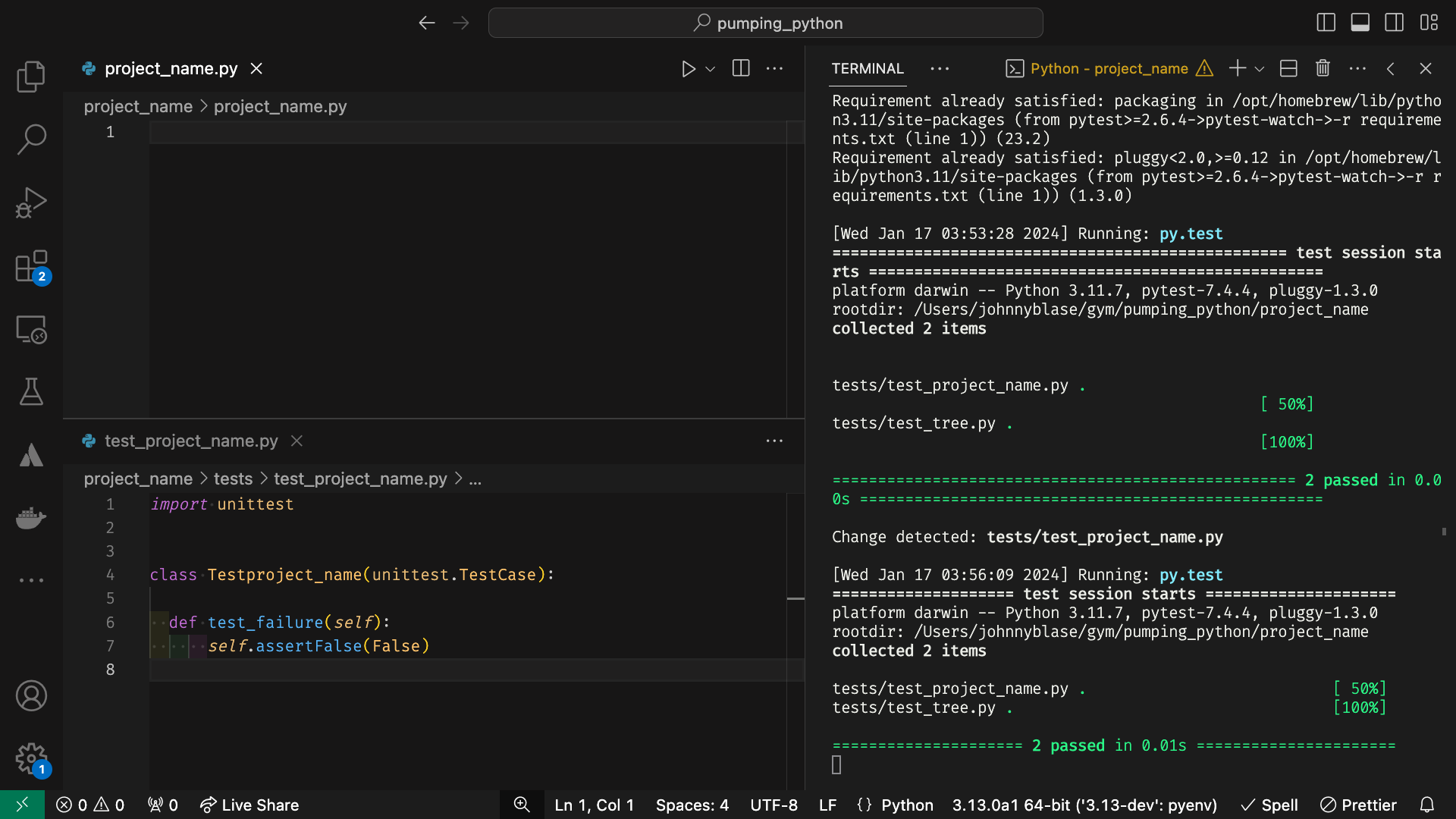
This setup helps me answer 2 questions
what is the same?
what is different?
Visual Studio Extensions
Here are extensions I use in Visual Studio Code
Code Spell Checker - to catch spelling mistakes
indent-rainbow - I like pretty colors and this makes indentation easier to see from a distance
Python Extension - Python language support with Pylance and a Python debugger
Dark Rainbow Theme - did I mention I like pretty colors?
Remote Development - This allows me to work with Windows Subsystem for Linux or Linux on any computer
BONUS!!!
I have a GIFT for you, since you made it this far. It makes going through your computer easier and the next chapter as well. This is how your computer is organized. Click HERE for the BONUS!